log in cluster using a interactive way
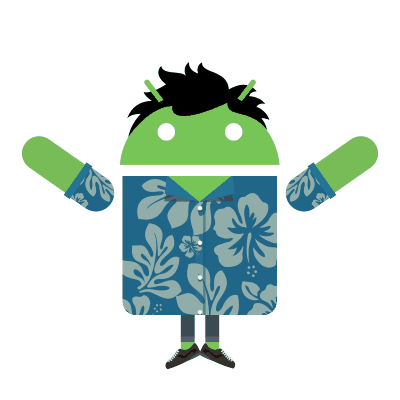
也不知道公司的集群为什么就开始使用双向验证的,自从有了这东西,每天到公司除了打开电脑,输入ssh的快捷键,输入密码之后,就得掏出手机看看验证码,有时候要是眼花还得多输几遍,真是欲哭无泪,太tm浪费时间了, 上传下载文件更是如此,长此以往,记数字的能力都给提高了,记忆力都被迫营业了。
不过活人总不能被尿给憋死,上周师弟分享了一个expect语言交互式登录的方法,今天有空来试一下,试完感觉是: 真香!
他的博客原文在这:=> link
一键登录
总结一下,主要是两个方面:
- 实现用电脑端就能收到验证码,另外需要在系统层面捕获到验证码序列,这个前人已经做了,我们只需要”拿来主义“, 这里主要是讲Mac上的方式,Win在文章中也有提到相应的软件,这里不再赘述。首先下载GoldenPassport.zip 然后解压,移动到Applications里面,因为不是官方软件所以需要你去system里面授权使用;开始运行之后在状态栏就有一个小图标,点击添加,将你的个人身份链接加进去,或者从二维码识别添加。然后就搞定了。
https://www.cnblogs.com/jasondan/p/6508249.html
https://github.com/stanzhai/GoldenPassport
- 现在电脑已经可以接受验证码了,上面的软件是通过HTTP的方式给其他程序调用。那我们怎么接收验证码并实现自动登录呢?可以使用expect语言编写脚本获取验证码,实现交互式登录,具体脚本如下:
1 | !/usr/bin/expect -f |
将上述脚本保存到文件,修改必要的参数为自己的信息,并chmod +x script添加执行权限,另外你需要检查一下电脑有没有expect语言,没有到话用brew install expect安装一下;然后就可以一键登录了。
上下传文件
和上面的登录类似的,可以实现文件的自由下载;
1 | !/usr/bin/expect -f |
这里面有个小坑就是,上面的两个脚本在写的时候,注释行不能写到行末,不然会引起格式报错。
- Title: log in cluster using a interactive way
- Author: Chentao Yang
- Created at : 2020-03-03 23:19:33
- Updated at : 2023-10-25 11:56:14
- Link: https://comery.github.io/2020/03/04/log-in-cluster-using-a-interactive-way/
- License: This work is licensed under CC BY-NC-SA 4.0.
Comments