Can not find libMagickCore-6.Q16.so.2
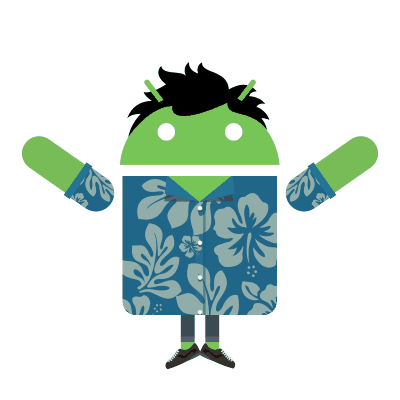
display error
Display command in linux might be used often if you are using a linux/unix remote terminal on a windows or MacOS system.
If you want to displat an image on remote host into local host, you must install xQuartz to MacOS or Xming to windows, and with ImageMagick installed in remote linux system.
recently, I find an error :
display: error while loading shared libraries: libMagickCore-6.Q16.so.2: cannot open shared object file: No such file or directory
how it comes?
Because ImageMagick’s lib directory does not add into your environment path. so just export /yourpath/imagemagick/lib
1 | export LD_LIBRARY_PATH="/yourpath/imagemagick/lib:$LD_LIBRARY_PATH" |
It troubled me for a long time, may it be helpful to you.
trouble again
I have updated my ImageMagick to version 7.0.8-10 and add it to environment, but it still does not work!
then I find command display I used is generated by libMagick version 6.0, so error occured:
display: error while loading shared libraries: libMagickCore-6.Q16.so.2: cannot open shared object file: No such file or directory
remove thisdisplayin your $PATH, and ln -l newdisplayto your environment.
ln -s /yourpath/imagemagick/bin/display /home/yourname/bin
- Title: Can not find libMagickCore-6.Q16.so.2
- Author: Chentao Yang
- Created at : 2018-08-22 14:17:38
- Updated at : 2023-10-25 11:56:14
- Link: https://comery.github.io/2018/08/22/can-not-find-libMagickCore-6-Q16-so-2/
- License: This work is licensed under CC BY-NC-SA 4.0.